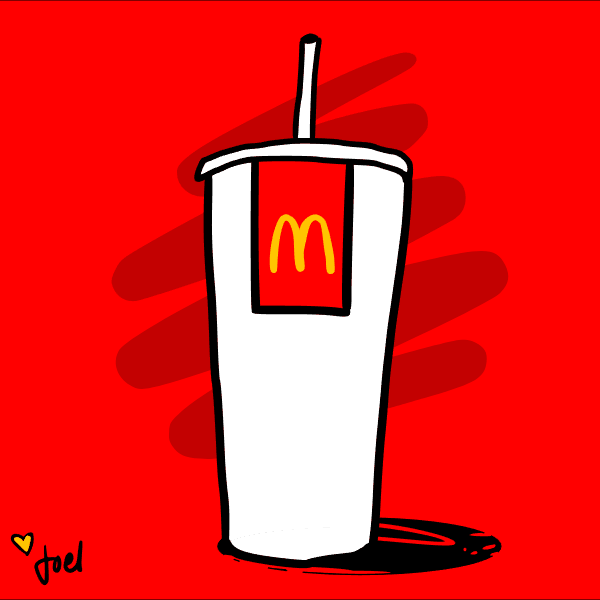COM3145 – Animation 3
Animation 3 is a continuation of the Animation 1 & 2 prerequisite credits. In Animation 3, you will apply production planning techniques to produce a sophisticated animation for a client that tells a story, communicates an idea or a message, and creates a mood or establishes a theme.
Assessment breakdown:
#1. Theory = 20%
#2. Practice = 40%
#3. Final Project = 40%
REMINDER: Unless indicated otherwise, all assignments are to be turned in through the assignments tab in Microsoft Teams.
Theory
IN THIS SECTION WE WILL LEARN IMPORTANT CONCEPTS NEEDED TO DO THE PRACTICE. PLEASE ENSURE YOU HAVE REVIEWED THE MATERIALS BELOW BEFORE TAKING THE QUIZ ASSIGNED THROUGH TEAMS.
What should you already know about Animation?
In the Animation 1 module, we learned the following:
Similarities and differences between film and animation
Brief history and evolution animation
How different styles of animation compare
The process to creating a basic animation
Storytelling in Animation
Principles of Animation
It is important that you have a good understanding of each bullet listed above. Consider reviewing the Multimedia 10 - Animation 1 and Multimedia 20 - Animation 2 presentation files. Some of the bullets will be readdressed in the following Presentation 1.
Practice
IN THIS SECTION YOU WILL APPLY WHAT YOU LEARNED IN THE THEORY SECTION. THE AIM OF PRACTICING IS TO EQUIP YOU WITH THE KNOWLEDGE AND SKILLS NEEDED TO CHOOSE AND CREATE YOUR OWN FINAL PROJECT. CLICK ON THE BUTTON BELOW TO DOWNLOAD A PRACTICE PORTFOLIO TEMPLATE (MOVE IT TO YOUR STUDENT FOLDER) AND CAREFULLY REVIEW THE INSTRUCTIONS.
> How to do Practice Portfolio in Multimedia (00:00)
> Student Examples
Include the following challenges, plus pictures of any other in-class activities you completed (earn bonus marks), inside your practice portfolio:
#1 – What a Character
In Animation 3, the goal is to simply move from adding motion to characters/objects to being able to intentionally express mood and meaning (Story tell). For this practice challenge, you will demonstrate your ability to use the elements/principles of design to add mood and meaning to a character by following these steps:
(1) Brainstorm your own original, animated character (keep it simple).
(2) Describe your character’s persona in 2-3 descriptive words (e.g., grumpy, fast, etc.).
(3) Illustrate (digitally or traditionally) your character in a poise that supports your chosen mood words. For inspiration, try using AI generator to mockup character. Make sure you put —> ‘, animated style’ at the end of your descriptive prompt.
(4) Make sure you list your mood words in your portfolio.
(5) Upload a copy of your character inside your practice portfolio and justify your artistic decisions by answering this question: How did you use design elements/principles to achieve your chosen mood words?
#2 – Make Some Noise
The goal of this practice challenge is demonstrate your ability to enhance an animation through sound design. To accomplish this, you will download ONE of the following soundless animation clips and, using recording technology available in class and online assets, add audio such as voiceovers, music, sound effects to bring it to life.
> Download Clip 1
> Download Clip 2
Consider using CapCut Video Editor (mobile or desktop version) or Kapwing to add in sound fx, voiceovers, music, etc.
#3 – GIFted
The goal of this challenge is to choose an animation program that you would like to learn more about and experiment with. Each program specializes in different things. Once you have chosen your program, you will make a 3-5 second GIF that you can text to a family member or friend. The theme and content of the GIF are entirely up to you.
You may borrow a pen tablet to complete this practice challenge.
Don’t forget the power of motion tweens and creating an “animation within an animation” [Project clips]
Export and add a .GIF or MP4 of your work inside your practice portfolio.
Final Project
IN THIS SECTION, YOU WILL HAVE THE CHANCE TO CHOOSE AND DESIGN A PROJECT THAT RELATES TO WHAT YOU HAVE LEARNED IN THIS CREDIT (SEE FINAL PROJECT DESCRIPTION BELOW). PLEASE DOWNLOAD THE INSTRUCTIONS AND FOLLOW THEM CAREFULLY. PLEASE SEE ME IF YOU ARE STRUGGLING TO COME UP WITH A PROJECT IDEA OR NEXT ADDITIONAL GUIDANCE.
Final Project Description: For this final project, you will make a sophisticated animation that communicates mood/messaging.
> How to do Final Projects in Multimedia
> Final Project Ideas & Resources
> Student Example (Final Project)
RESOURCES:
> Slideshow Presentation Tips (PDF)
> Storyboard Template (Print Template)
> After Effects Glossary (Website)
> 12 Principles of Animation (YouTube)
ACTIVITY FILES:
> Flipbook Activity (PDF)
SOFTWARE:
> Wick Editor (Online Animator)
> FlipaClip (2D Animation App)
> Pivot Animator
> Pencil2D
> Motion Leap
> Onion Cam2 (Apple App)
> Stop Motion Studio (App)
> CapCut Video Editor (Online/App Editor)
> Kapwing Video Editor (Online Editor)
> GIMP (Free, Raster)
> Inkscape (Free, Vector)
> Vectr (Free, Vector)
ASSETS:
> Slidesgo.com (Free Ppwt. Templates)
> Pixabay (Free Images, Videos, Sounds)
> Videezy (Free Stock Video)
> Mixkit (Free Sounds)