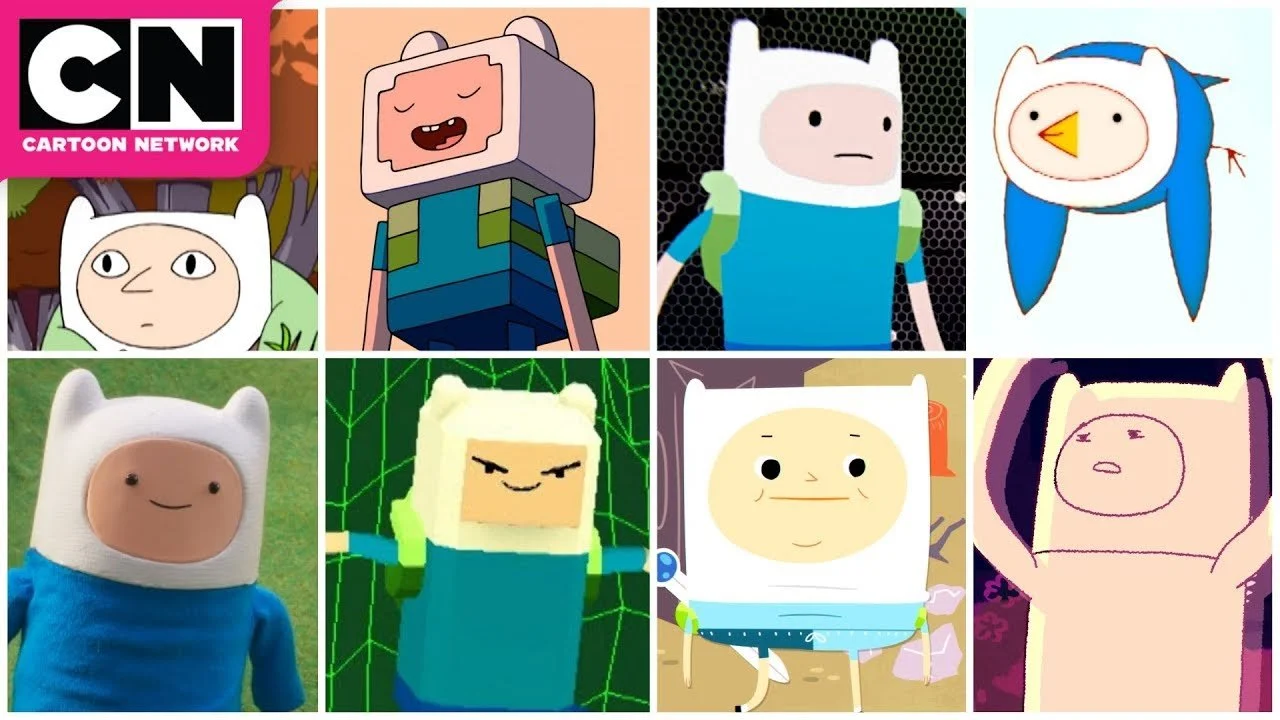COM1145 – Animation 1
Animation 1 is the fourth credit in Multimedia and is an important prerequisite for other senior level animation modules. In Animation 1, you will learn about and experiment with different animation styles to produce a few short animations.
Assessment breakdown:
#1. Theory = 20%
#2. Practice = 40%
#3. Final Project = 40%
REMINDER: Unless indicated otherwise, all assignments are to be turned in through the assignments tab in Microsoft Teams.
Theory
IN THIS SECTION WE WILL LEARN IMPORTANT CONCEPTS NEEDED TO DO THE PRACTICE. PLEASE ENSURE YOU HAVE REVIEWED THE MATERIALS BELOW BEFORE TAKING THE QUIZ ASSIGNED THROUGH TEAMS.
How is animation different from video?
“Oh, he’s not filming… he’s just taking 24 pictures per second.” Though [insert YouTube prankster name] is just joking, there is some truth to this statement. Like in film, animation works off individual frames (compositions) being quickly shown in a chronological order to create the illusion of movement. Let’s discover the similarities between these two mediums and the differences that separate them inside Presentation 1.
What is the history of animation?
Have you watched a new animated film recently? At the end, you may have noticed the near endless amount of credits scrolling up the screen. That is because today’s complex, creative, and stunning animated films truly take a village to produce. This said, this timely artistic medium wasn’t always this complex or reliant upon digital technology. Let’s explore how much animation has evolved in Presentation 2.
How do the different styles of animation compare?
There are many different animation techniques and styles that people can try. Each has its own pros and cons. Let’s take a look at some of the most popular animation styles by completing the activity linked below:
> Animation Styles Activity (PowerPoint)
What is the process to creating an animation?
The process to creating an animation can be challenging yet highly rewarded when all the planning and process gets turned into a cool final product. Animation, unlike film, requires the editing, and revisions to be done before rendering the final frames. Why is this the case? Let’s find out in Presentation 3.
Practice
IN THIS SECTION YOU WILL APPLY WHAT YOU LEARNED IN THE THEORY SECTION. THE AIM OF PRACTICING IS TO EQUIP YOU WITH THE KNOWLEDGE AND SKILLS NEEDED TO CHOOSE AND CREATE YOUR OWN FINAL PROJECT. CLICK ON THE BUTTON BELOW TO DOWNLOAD A PRACTICE PORTFOLIO TEMPLATE (MOVE IT TO YOUR STUDENT FOLDER) AND CAREFULLY REVIEW THE INSTRUCTIONS.
> How to do Practice Portfolio in Multimedia (00:00)
> Student Example
Include the following challenges, plus pictures of any other in-class activities you completed (earn bonus marks), inside your practice portfolio:
#1 – I like to Move It Move It:
For this practice challenge, you will use custom animation to spice up your Practice Portfolio presentation and give it some motion. You need to demonstrate at least one example for each of the following:
Entrance/Exit
Emphasis effects
Slide Transitions
Automatic and manual (click-for-next) timing options
#2 – Mini-Animations x3:
There are many different animative styles artists can use to tell stories while creating the illusion of movement. For this practice challenge, you participate in a series of 3-5 second long mini-animation challenges. In your practice portfolio, export and upload three of your mini-animations (.MP4 or .GIF).
Traditional
A technique in which each frame is drawn by hand and then viewed quickly in chronological order. For this mini-challenge, we will use Wick Editor to animate a person going for a walk or run outside. We will combine frame-by-frame drawing with motion tweens to speed up production. Start by downloading the image below and follow the tutorial provided.
> Download Walk/Run Motion Cycle
Stop Motion
A technique in which objects are physically moved in small increments and photographed one frame at a time. For this mini-challenge, we will use the phone holder clamps and a stop motion app [Stop Motion Studio or OnionCam 2] to produce a 3-5 second animation. Please try to incorporate the following two principles of animation in your stop motion productions: anticipation, ease-in/ease-out.
> Stop-Motion: Everything You Need to Know
> Stop- Motion Timing Practice (Bonus Mark Activity)
Example of anticipation. 28 frames. 2 seconds.
Example of ease-in, ease-out. 46 frames. 12 fps. Looping.
Rotoscope
The process of creating animated sequences by tracing over live-action footage (video clips) frame-by-frame. For this assignment, you will:
1) Film a person performing a simple action (2-3 seconds)
2) Upload to “FlipaClip” app on your smartphone
3) On a separate layer, trace over each frame and hide or delete the video footage layer when finished.
*No phone? If so, you will need to upload a video clip to your computer (or screen record a short snippet of footage from YouTube) and refer to the following Photoshop tutorial.
Student example using FlipaClip.
Professional reference with many illustrative styles.
FlipaClip tutorial if doing on your phone.
Photoshop tutorial for rotoscoping using desktop computer.
Motion Graphics
The combination of text and design elements (shapes, icons, etc.) set to motion. For this mini-animation, you will use Adobe After Effects to animate several objects using different keyframe properties. Complete by:
- Download 4 files below (Save Image As > Downloads)
- Open Adobe After Effects > New Project
- Drag 4 downloads into After Effects (top left panel).
- Then drag 4 assets into the bottom left panel
- If prompted, set new composition to 10 seconds
- Follow the “Motion Graphics Mini-Animation Tutorial”.
> Download Background
> Download Car
> Download Basketball
> Download Ghost Portrait
Final Project
IN THIS SECTION, YOU WILL HAVE THE CHANCE TO CHOOSE AND DESIGN A PROJECT THAT RELATES TO WHAT YOU HAVE LEARNED IN THIS CREDIT (SEE FINAL PROJECT DESCRIPTION BELOW). PLEASE DOWNLOAD THE INSTRUCTIONS AND FOLLOW THEM CAREFULLY. PLEASE SEE ME IF YOU ARE STRUGGLING TO COME UP WITH A PROJECT IDEA OR NEXT ADDITIONAL GUIDANCE.
Final Project Description: For this final project, you will storyboard, produce, and present a short animation (5 seconds or longer) with sound.
> How to do Final Projects in Multimedia
> Final Project Ideas & Resources
> Student Example
RESOURCES:
> Slideshow Presentation Tips (PDF)
> Storyboard Template (Print Template)
> 12 Principles of Animation (YouTube)
ACTIVITY FILES:
> Flipbook Activity (PDF)
> Animation Styles Activity (PDF)
> Animation Trivia (Kahoot)
SOFTWARE:
> Wick Editor (Online Animator)
> FlipaClip (2D Animation App)
> Pivot Animator
> Pencil2D
> Motion Leap
> Onion Cam2
> Photopea.com (Free, Online Raster)
> GIMP (Free, Raster)
> Inkscape (Free, Vector)
> Vectr (Free, Vector)
ASSETS:
> Slidesgo.com (Free Ppwt. Templates)
> Pixabay (Free Images, Videos, Sounds)
> Videezy (Free Stock Video)
> Pexels.com (Free, Stock Images/Video)
> Mixkit (Free Sounds)
> Dafont.com (Free Fonts)
> Unsplash.com (Free, Stock Images)